Volunteer Matching App: Connecting People in Need with People who can Help
A social connection web app designed to match retirement home residents with caring volunteers. It facilitated everyday support like grocery deliveries and companionship, fostering well-being for over 100 retirement home residents through 75+ successful matches.

.png)


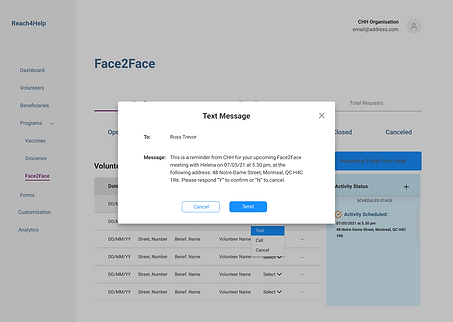.png)

ROLE
UX/UI Designer
(Reach4Help)
TEAM
Zina Codita (UX Lead)
Rebeka Kukusheva
(UX Designer)
STAKEHOLDERS
Customer (CHH),
Product Owner
(Shayan Chowdhury),
Developers (3+),
Marketing Team (4+)
TASKS HANDLED
Secondary Research,
Information Architecture
(user persona, user journey map, user flow),
Design (sketches, prototypes), Usability Testing
DURATION
6 Months
BACKGROUND
Effects of the Covid-19 outbreak on retirement communities
-
High Mortality Rate: Seniors (65+) were disproportionately affected, accounting for 64% of excess deaths and 93% of COVID-19 fatalities in the first 15 months.
-
Staff Strain: The pandemic caused burnout, self-isolation, and staff shortages, straining retirement home operations.
-
Increased Reliance on Volunteers: Homes became more dependent on volunteers to meet basic needs like grocery shopping, medication pickups, and companionship for residents.

Canadian Helping Hands, a non-profit organization (NPO), reached out to Reach4Help, a tech NPO specializing in providing resources to affected communities, to upgrade their existing volunteer management system.
CHALLENGE
How might we design an intuitive platform that seamlessly onboards and connects volunteers with beneficiaries in need of specific types of aid, fostering a sense of trust and ongoing support?
Canadian Helping Hands, which partners with retirement communities to provide care for seniors, sought to improve their existing volunteer management system built on Google Streak CMS. They faced limitations with manual processes and a lack of task tracking.
Desired Outcomes:
-
Reduced Manual Intake: Automate volunteer onboarding to minimize manual data entry.
-
Enhanced Task Visibility: Track volunteer activities from assignment to completion for improved oversight.
-
Faster Matching: Streamline the process of connecting volunteers with compatible beneficiaries.
Cumbersome Manual Data Entry


Mismanaged Data Silos
Difficult to Scale
CHH' Existing Volunteer Management System: Google Streak
Ineffective Volunteer Matching
RESEARCH
How might we create an automated and user-friendly app for CHH to manage new and returning volunteers that facilitate the needs of the senior citizens in a retirement home.
To design an automated and user-friendly app for Canadian Helping Hands that seamlessly connects volunteers with seniors, I began by immersing myself in the lived experiences of those doing the crucial work.
I conducted an in-depth interview with the CHH employee, gaining firsthand insights into her journey of coordinating with volunteers, the challenges she faced with Google Streak, and her hopes for the new app.
Here are some of the questions that were covered during the 2 hour interview with the lead volunteer at CHH:
Intake of new requests from seniors:
☞ Walk me through the typical process of a senior submitting a request for assistance. What information do you collect?
☞ Do you encounter any difficulties in understanding or clarifying requests from seniors? If so, how do you handle them?
☞ How do you prioritize requests based on urgency and need?
☞ Do you face any limitations in the current system for capturing accurate and detailed information about requests?
Management of new and returning volunteers:
☞ How do you onboard new volunteers and collect their information?
☞ How do you currently manage communication with volunteers, including recruitment, scheduling, and feedback?
☞ What criteria do you use to qualify and categorize volunteers according to their skills and availability?
☞ How do you currently match volunteers with senior requests? What factors do you consider?
☞ How do you currently track the success of matches and gather feedback from both parties?
Additional Questions:
☞ What are your overall frustrations or pain points with the current volunteer management system?
☞ What are your biggest hopes and expectations for the new app in terms of functionality and impact?
Leveraging the insights from the user interview, I've crafted a user flow journey visualizing the CHH employee's experience, providing a holistic understanding of the user's interactions with the system and process.
.png)
CHH Employee User Journey: designed using Figma
This interview was instrumental in building a user persona for those who will use the app to connect volunteers with seniors. By understanding and empathizing with their specific needs, goals, and frustrations, I can design an app that truly meets their requirements and delivers a seamless experience.
.jpg)
CHH Employee User Persona: designed using Miro
Analyzing user interviews revealed the top system and process pain points for CHH users, which I've prioritized below:
FOCUS ON PAIN POINTS
SYSTEM - RELATED
Manual processing of volunteer information and resident' requests.
Inconsistent records of volunteers and residents
Discrepancies in book -keeping each month
Unaware of request details, so difficult to track
PROCESS - RELATED
Constant back and forth with volunteers is time consuming.
Manually match volunteers with each resident requests.
Volunteers forget to send receipts of groceries and medicines bought
Time-consuming to close out each request.
WIREFRAMES
_edited.jpg)
Initial Sketches
First Iteration of Wireframes

Requires 2 clicks to accomplish the task of adding/viewing volunteers
Increased cognitive load due to excessive customization options

.png)
Complicated table functionality for MVP
Unclear and easy to miss on how the automation works
I tested the initial wireframes with the internal team consisting of product owner, developers and designers to gather feedback on the usability and feasibility of the designed functionalities. The changes focused on the volunteer detail screen and it's pipeline (programs), where the users struggled with creating their own tables using customizable fields. I solved this problem by providing an in-built table, focusing on the vital fields to the user.
Second Iteration of Wireframes












Entire Iteration can be viewed here wireframes
Usability Testing and Iterations
I went through one round of usability testing with the end customer, to test the usability of the clickable prototype. I had end customers interact with the clickable prototype to evaluate the design usability. I gave them some basic tasks to complete and took notes on their experience. You can see the tasks and my observations in this google doc.
Major changes made to the wireframes to address the uncovered usability issues involved the basic event info from the event cards: they need more information like if there is an arrival in time requirement; if the event is free; how to check in an event. I solve this problem by adding more tags on the event card to show more information, and distinguish ongoing events and upcoming by applying different color of their pins.
STYLE GUIDE
.png)
FINAL DESIGN
DASHBOARD
The dashboard provides admins with a high-level view of both volunteer and requestor information. Interactive visualizations allow admins to compare data across different time periods, and users can then delve deeper by exploring the detailed information presented in the tables.
.png)
.png)
FORM
This streamlined form allows both volunteers and requestors to sign up for their respective roles. Users can choose their preferred language (English or French) for a more comfortable experience. The form is thoughtfully designed with three distinct sections, logically grouping related data for easier completion.


VIEW VOLUNTEER and REQUESTOR DETAILS
Users can efficiently manage incoming requests for aid through this system. They can view request details, contact requestors to facilitate volunteer matching, and access profiles of all volunteers qualified to fulfill the request.
.png)

MATCHING VOLUNTEERS WITH PEOPLE IN NEED
The system provides complete transparency into the volunteer matching process for the customer. They can monitor progress from start to finish and proactively ensure a smooth experience by sending reminders and confirmations via text or phone calls.
.png)
.png)
PERSONAL LEARNINGS
-
Effective Collaboration: Mastered remote collaboration and teamwork with diverse team members.
-
Stakeholder Focus: Learned the importance of upfront research to understand the needs of all stakeholders involved in the product.
-
Technical Awareness: Developed a stronger understanding of technical constraints through communication with developers. This fostered a better grasp of product feasibility and scope.